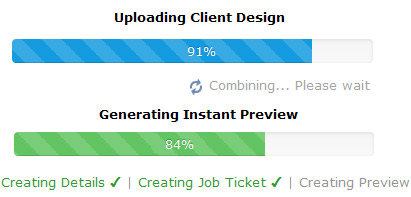How the order process works
Within a few steps you can manage all your wholesale Prices, Sizes, Options, Discounts, Orders and Track all features.
Use the Order & Upload Calculator
Input your quantity, choices and options using the calculator for each line item and clicking 'Add Item to Quote'
Enter Your Name and Shipping Details
This is your shipping label and printable receipt. Details are used for shipping purposes only.
Upload your banner print ready file
Upload your banner print ready file for each line item. An Instant Preview will appear matched to each line item.
SBO is an automated Web2Print process. If you are a customer buying for the first time wholesale or need setup assistance please send your files via Let Us Design.
Approve each online preview proof
Next to each Instant Preview is an approve button. Approve, remove or re-upload.
Complete PayPal
Pay the full amount via PayPal using credit cards, company account or login.
Funds are processed and held in a neutral bank account.
After completing PayPal payment you will be automatically redirected back to your special 'MyPage' on SignsBannersOnline.com where you can track all aspects of your order.
Payments are held in a neutral fund until you release them.
You can order now, receive your goods and finalize payment release to the factory later.
Ten Day Buyer Protection (included free)
Your payment is held in protection for up-to 10 days before being released from a neutral bank account.
We hold the funds in a third party bank account until the client has approved the completed work and authorized us to pay the factory.
- You can order now, pay and be comforted knowing your product will arrive.
- Proceed through the Quote & Upload cart steps and pay. Your payment will be held in a neutral account.
- Payment to the factory is released after your goods are received by you.
- Funds are held in a neutral account for up-to 10 days.
- Disputes are instantly solved.
- You can also Finalize payment anytime within 10 days to complete the action.
Watch as your order moves around the factory and to your door
At your special 'MyPage' on SignsBannersOnline you can...
- Printable receipt
- Statement of wholesale supply
- Track your order
- Track your parcel
- Finalize the order and release payment to the factory when your goods arrive.
How to order step by step
You do not need a login to order:
On the website, you can use the Quote & Upload Calculator.
- Your session tracks all features and allows you to order 24 hours a day 7 days a week.
- The calculator gives you choices and options by choosing the drop down fields.
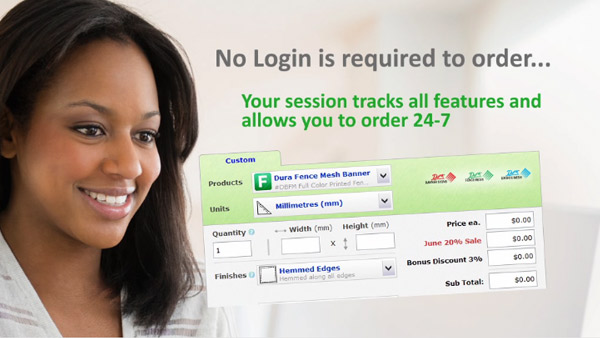
As you modify the options, Quantity discounts, Bonus discounts and any Storewide discounts are applied.
- The price changes always showing you the lowest discount price.
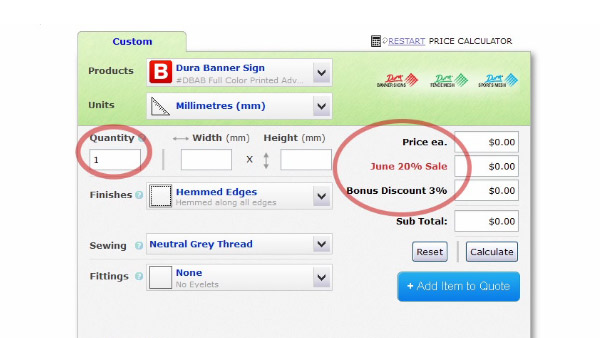
Fill out your quantity, width and height... then move through the fields and choose the details of your order.
You can choose materials, inches or millimetres, fitting options and more to customize each item.
Add Item to quote
The calculator works by adding a LINE ITEM suited for each artwork design. (in the same manner as a shopping cart would do so).
- Click the "Add Item to Quote" button.
- A line item will be added to your calculator and your total will appear below.
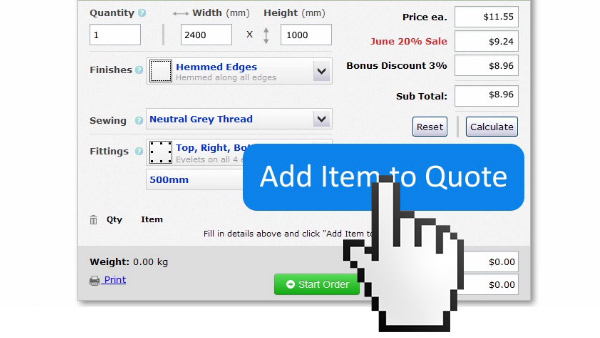
A line item is stored. You can click Start Order... OR.... add more line items to the same quote.
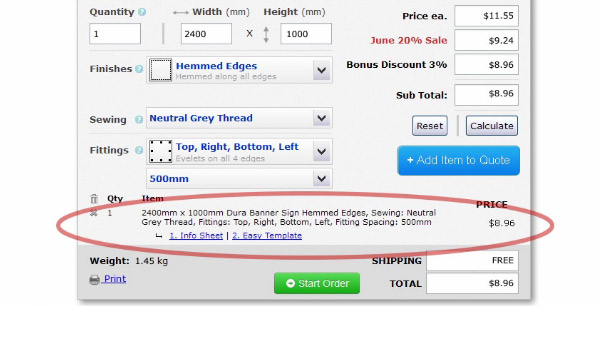
Adding More Line Items
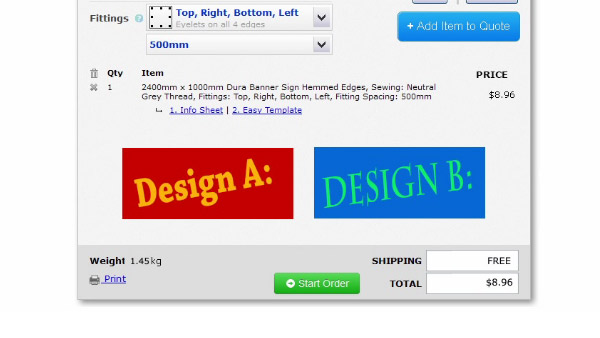
You can add many line items suited to EACH artwork design:
Remember, if you have the same size banner, BUT a different design... you will need to add another LINE ITEM by clicking "Add Item to Quote" so that when it's time to upload, we know you have two items of the same size, but different artwork designs that you can upload for each line item.
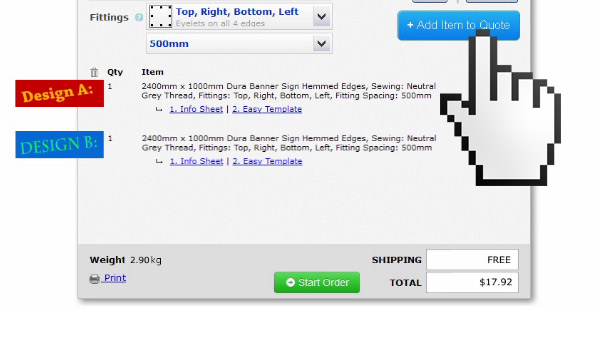
Handy Features
As you add more items, the calculator will also tell you the Estimated Time to Dispatch as a production guide so that you can plan your projects...
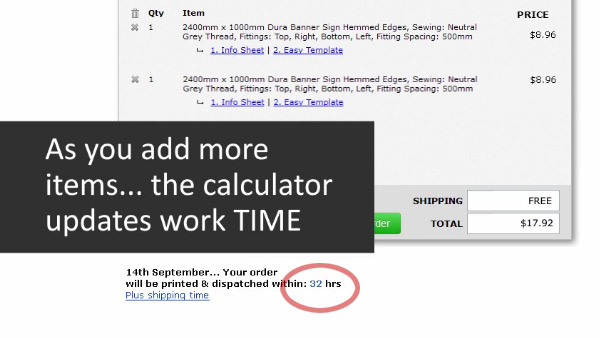
Print Estimate, Weights, Info Sheets, Easy Templates and more.
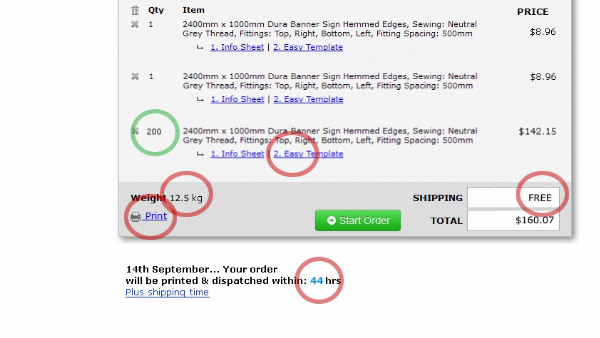
Handy features of the Calculator are that you can also...
- Print your estimate.
- See the weight of your items.
- Generate an Info Sheet or Easy Template for you or another designer.
- View if FREE SHIPPING or if 'Some Shipping Applies'.
To Order and Pay...
1. Click "Start Order".
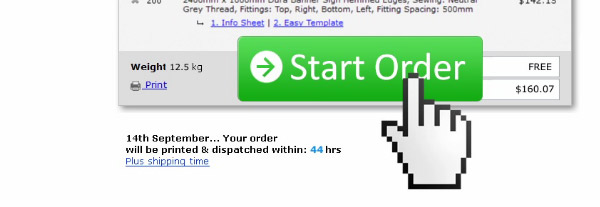
2. Fill in your Shipping Label details.
3. The Upload Summary appears allowing you match your artwork designs with your order.
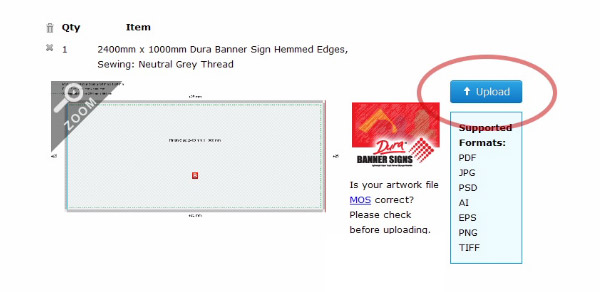
Locate your correct file and begin uploading...



 Do you need custom size? Use the Calculator here
Do you need custom size? Use the Calculator here 



 Start with a
Start with a