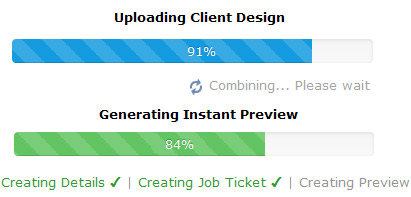We use bigger INK
Our ink droplets are bigger
We want to give you the best outdoor life, image quality on signage and color impact. The ink is more 'fatter' than paper printing.
For big banners and signs, why 72 dpi is best
Native or RAW formats use 72 dpi. Modern digital printing does not use plate or film. Modern digital printing is print head software rasterized and is called DIRECT TEXTILE PRINTING. DTP
Direct to print does not use traditional methods.
"At the printhead, software converts each 'color data block' to a higher resolution."
Duracoestatic printing is a technique we employ that marries all elements of manufacturing banners and sign displays into a successful outcome. To do this, we start by using 'native' or 'raw' software files. E.g. Photoshop native 72 dpi created at the full order size of the banner sign. Creating a full order size banner sign will require millions of pixels, so we keep the MAJOR BASE PIXELS and set the 'print dpi' at the printing machine. It is equivalent to Photoshop increasing dpi AND keeping the raw data intact. At the printhead, software converts each 'pixel' to a higher resolution.
If you upload a 300dpi file, what happens? Only the 72 data is tagged.
At the printhead, the data is converted to 1440 TRUE DIGITAL (higher than 300dpi)
1440 TRUE DIGITAL = Twin pass 8 head printing Sublimation Printing
Change what you know: Designers have learnt that higher resolution = higher quality. This is only valid for plate/film based printing such as LITHO, Offset etc. Modern digital printing machines with RIP technology do not work with such theories.
Uploading a file created at full size set to 72 dpi will be the best result.
The greatest difference between digital printing and traditional methods such as lithography, flexography, gravure, or letterpress is that there is no need set art printing plates in digital printing. At the printhead, software converts each color data block into a higher resolution.
For best results, use native formats = 72dpi @ FULL SIZE
OTHER INFO
Other terms such as Retina Display, 300dpi, 1200dpi, 720dpi...
The world is built on 72. Other resolutions still incorporate this basis value. Signs Banners Online use Duracoestatic printing techniques for your orders. We use and recommend 72dpi.
DIGITAL PRINTING FULL SIZE is not the same techniques as litho, offset, gravure, etching, phototypsetting etc. Please remember we print big banners that are typically 1000x times larger than paper stocks, brochures or business cards. When you design at full output size...resolution is best at 72 dpi.
Most billboards and banners are 40dpi. We use 72dpi
As billboards and banners are huge, they require large mb files. We suggest that you follow The Easy Template recommendations or draw/design full size between 72-40.
If I use a higher resolution? What will happen?
As you upload your files to S B O, they will be accepted, automatically inspected and the RAW 72 component will be presented to the print queue. If you upload a higher resolution file, it will be wasting bandwidth.
If I downscale? What will happen?
If your software limits out, you may need to downscale your dimensions. First attempt to KEEP FULL SIZE DIMENSIONS and lower resolution.
If your software still limits out. Lower the dimensions of your file.
TIP: A huge banner (60ft x 10ft) will print better if: Full size @ 20dpi vs. 10% scale at 300dpi
For Designers
Duracoestatic printing is a technique we employ that marries all elements of manufacturing banners and sign displays into a successful outcome. To do this, we start by using 'native' or 'raw' META COLOR DATA information contained inside the file. E.g. Native 72 dpi created at the full order size of the banner sign. Creating a full order size banner sign will require millions of pixels, so we keep the MAJOR BASE PIXELS and set the 'print dpi' at the printing machine. It is equivalent to Photoshop increasing dpi AND keeping the raw data intact. At the printhead, software converts each 'pixel' to a higher resolution.
If you upload a 300dpi file, what happens? Only the 72 data is tagged. At the printhead, the data is converted to 1440 TRUE DIGITAL (higher than 300dpi)
1440 TRUE DIGITAL = Twin pass 8 head printing Sublimation Printing
How we use 'Color Data Blocks'
Raw data is contained in 'Color Data Blocks' and is sequenced and processed via servers and software to show the imagery you see on your monitor or device. Based on numerical formatting the base calculations are sequenced to printable data via a RIP server.
This is why we do it at the PRINTHEAD
You will be able to design faster and achieve better results. Supplying 1gb files are old tech.
We look at the base elements and this is why you can supply lower res files drawn to 1:1 size. The 1:1 size of your original file is the engine powerhouse and will result in more color data blocks at conversion vs. increasing non-raw-data eg: higher resolution.
Each color block builds on another to make a higher resolution at the printhead.
![]()
Change what you know: Designers have traditionally learnt that higher resolution = higher quality. This is only valid for plate/film based printing such as LITHO, Offset etc. Modern digital printing machines with RIP technology do not work with such theories.
With our new 'Duracoestatic' technology we look right into each color data block.
Uploading a file created at full size set to 72 dpi will be the best result.
The greatest difference between digital printing and traditional methods such as lithography, flexography, gravure, or letterpress is that there is no need set art printing plates in digital printing. At the printhead, software converts each color data block into a higher resolution.
My business cards supplier demands 150+dpi... why?
If they are digital printers... they dont need it. If they are plate/film printers they could update their techniques.
TIP: Zoom tool > View print size or View actual pixels
Using your favorite graphics program, use the Zoom tool to inspect 'print size' or 'actual pixels'. If you've created a 1:1 size, this will indicate your native color data blocks on screen.
Popular help pages
Watch a few videos, see other custom work at the image galleries and use the templating systems for making signage.
"Such a great way to get things done... a big thanks to everyone who set up this site"
Use the demonstration guides and how to do things pages for quick and easy online learning How to make designs for instant banner sign printing
1: Also see the best way to create the outer edge 'fold over bleed' and material over size using the artwork sector.
"Excellent!"
"I recommend to all firms they try the quality that Signs Banners Online has. Once you learn it you'll be impressed."



 Do you need custom size? Use the Calculator here
Do you need custom size? Use the Calculator here 



 Start with a
Start with a