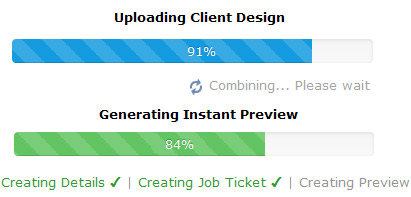Filesize too large. 150mb max
What is this and what do I do?
We automatically check if your file is less than 150mb filesize so that at the printhead, each raw color data block is converted to a higher resolution.
When your compose your files correctly they will be less than 150mb at full size with suitable resolution. Our Duracoestatic software will calibrate color outputs to 1440dpi digital press from your native file. Do not supply larger files.
Note for designers: Please also see our Learning Center > About DPI.
Explanation
IMPORTANT
Our modern digital printing system strips files to RAW format and looks at the META COLOR DATA only. Then outputs true 1440 dpi digital print results in a similar manner as a graphics program such as Photoshop would by increasing dpi from 150 to 300, 600, 1200 etc.
Files greater than 150mb are equivalent to 4+gb non-raw filesize.
"At the printhead, software converts each 'color data block' to a higher resolution."
This offers better quality, better processing and gives you greater design potential.
Quick Fix - reduce filesize
Keep your dimensions 1:1
Lower your resolution to 72 dpi or lower
Flatten and Save As CMYK PDF less than 150mb.
Re-upload to continue order.
Files above 150mb
They will be rejected and not pass automatic processes.
If you increase the file size above 150mb you are wasting bandwidth with ZERO performance.
Please remember: Design using 1:1 full size @ 72dpi for best results.
If you are unsure how to do this, please visit our professional sevices or ask us for recommendation to a graphic designer near you.



 Do you need custom size? Use the Calculator here
Do you need custom size? Use the Calculator here 



 Start with a
Start with a