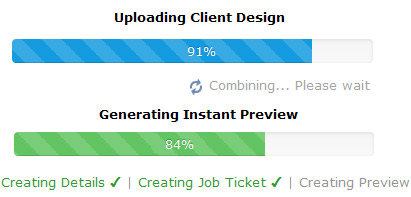Why a file may fail when uploading
It has not passed automatic tests for instant printing because:
![]() 1. The number one reason is... poor or missing 'Fold Over Bleed'.
1. The number one reason is... poor or missing 'Fold Over Bleed'.
Custom signs & banners need bigger material to cut and fold over. This material over size varies on each edge if your order has pole pocket sleeves, hems, trims etc.
It's important that the file you upload matches each line item(s) cutting and sewing criteria.
We use and recommend the Easy Template Maker
Generate a template, download the specifications and view 'how it is made' diagram.
2. Incorrect scale. Do not order 2448 x 809 and supply a 1239 x 587 file. We check for scale, proportion, landscape or portrait orientation and if that matches/includes the needed material over size for sewing.
3. The file is not flattened. Embeded elements are missing or fonts are not supplied. If you are unsure how to do this we encourage you to hire a designer or use our Let Us Design department and we will do it for you.
4. Multipage documents / Two line items one artwork OR One line item with two artworks. If you have one line but different designs, you will need to add 'another' line item to your quote so that when it's time for printing S B O knows you have two items with different designs.
5. Wrong filetype. Some filetypes do not have sufficient metadata for automatic printing.
6. Final Design not complete. Missing elements, logo file only, situations where pre-existing artwork does not suit the order. If you are unsure how to set up your artwork or place your existing creatives suited for large format printing we strongly suggest you hire a freelance designer or use our Let Us Design department and we will do it for you.
7. Filesize or resolution too large. Files larger than 150mb require special attention.
8. IMPORTANT Do not use crop marks or printer notes. Extending the art-board canvas or 'stage size' of your design will affect the scale/proportion of your order. ![]() Digital printing does not need trim marks.
Digital printing does not need trim marks.
Your files are computerized and placed automatically. Automatic cutting does not require you to put any identifiers surrounding your creative and may affect your print. Do not use identifiers or trim marks It may print adversley because the crop marks are included. Do not add crop marks, trim identifiers or instructions anywhere. We do this for you free.
![]() Digital printing does not need trim marks.
Digital printing does not need trim marks.
Your files are computerized and placed automatically. Automatic cutting does not require you to put any identifiers surrounding your creative and may affect your print. Do not use identifiers or trim marks
![]() Some filetypes do not support metadata requirements for automatic printing
Some filetypes do not support metadata requirements for automatic printing
Please refer to the allowed filetypes > Troubleshooting Wrong filetype



 Do you need custom size? Use the Calculator here
Do you need custom size? Use the Calculator here 



 Start with a
Start with a