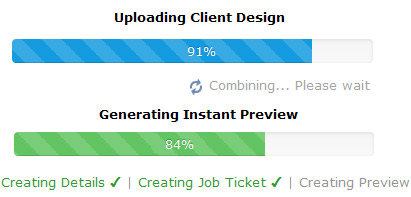2024 Produced by the Design Department
You can use the Easy Template Maker
When you use The Easy Template Maker by Signs Banners Online it gives you choices and options by choosing the drop down fields. Customize your settings and click Generate.
A summary will appear. This is the specifications size + resolution needed for you digital printing.
Also, a Information sheet is available which is recommended to save and share. Use as a handy reference sheet for your or another designer.
You can now download the template and open in your favorite programs such as Photoshop.
M O S = Material Over Size. Also known as FOLD OVER BLEED, digital printing (banner signs) does not need bleed like traditional paper products.
When signs and banners are made, the edges are folded over. This is called Fold Over Bleed so you do NOT need trim marks.
Do not add any registration marks or color bars on you files anywhere as they may print disproportionally or be seen on the hems.
Looking at The Easy Template in more detail. The Easy Template has a Red line which is the material over sizes needed for fold over bleed. A Blue line which is your finished order size and a Green line which is the approximate sewing position of threads or folds.
KEEP ALL IMPORTANT GRAPHICS INSIDE THE BLUE LINE.
Place your creative and logos, photos etc over the template, then turn off the template layer so you only see your designs.
Rasterize any fonts and curve elements and flatten including any smart layers so that you have a single background layer.
Remember, you can have graphic printing on the hem -fold over bleed- but these will be turned over.
Double check your work, then upload for instant printing at https://www.signsbannersonline.com and watch as your banner sign is automatically inspected, previewed, printed and moves around the factory and to your door.
- - -
Remember, you can customize your banner and sign options to any dimension using The Easy Template Maker settings.



 Do you need custom size? Use the Calculator here
Do you need custom size? Use the Calculator here 
















 Start with a
Start with a