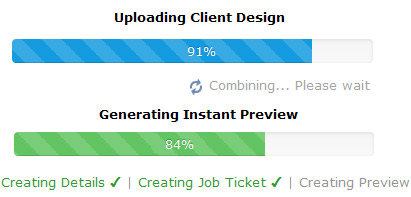February Learning Center
Designers regularly post new tips and articles to help you create the best file and design for automatic printing of big banners.
Artwork Set Up
Tip: The Easy Template Maker automatically calculates the best file dimensions including fold over bleed suited to your custom inputs. We use and recommend The Easy Template Maker for all set up files.
How to use
To use The Easy Template Maker input your size and fitting options, press generate.
• Download Save onto your local drive.
• Open in your favorite professional graphics program.
• Overlay your design considering the Red,Blue and Green template position lines, dpi, file size and scale dimensions.
• Flatten and upload as a CMYK pdf.
Articles & Examples
- 72 dpi is best
- Banner Printing Technology EXPLAINED - New
- Printed hem example
- Event signage example
- Orange County Fairs example
Prepare
Signs Banners Online is an online website for professional graphic designers to use for their wholesale printing of large banners and display signs. It is a collaboration of graphic designers achieving the highest quality at the lowest price.
![]()
Supplying customers and firms everywhere... confidentially!
Professional design firms and free-lancing designers do not need an account to order and details are used for shipping purposes only.
Production
Finishes
Fittings
Factory photos and Images
See what's being made near you and descriptions.
- » Images
- » Image in detail map
- Assorted and General
- Athletic Event Sponsors
- Barrier Covers
- Continuous Barricades
- Convention Size
- County Event Supplies
- Creative and Art
- Custom
- Discounted signage supplier
- Event Government
- Event Printing
- Exhibition and Store Displays
- Factory Made Signage
- Fabric Printing
- Grand Format Printing
- Information banner printing
How To
VIDEO
Videos and helpful links how to make your artwork design for upload into the instant printing queue
Help
DIY Artwork Setup
You can connect with us in a few ways to design, compose or upload your ideas and prints.
- » Artwork Step by Step
- » Composing Creative
- » Design Guides
- » Design Wizard
- » Easy Template Maker
- » File Suitability
- » Good Design Example
- » Take the tour
Or
Let Us Design Department
You can connect with us in a few ways to design, compose or upload your ideas and prints.
All form emails go to the factory support team and your reply will be answered shortly.
Contact support
Ordering
How to order - Help
- Artwork specifications
- Is my file suitable?
- Table of allowed filetypes
- Send non-print ready files
- Collating your creative elements
- Trade & wholesale discounts
- How to start order
- Step 1,2 and 3 explained
- Troubleshooting
More Info
Take the tour
See all the available features
Supplying wholesalers and agents everywhere the tour shows you in a quick format all the fantastic features you can access.
Bullet points include:
• 24-7 Access with no login required • Fast online tools to make design templating easier • Choices and options at your fingertips • Multi-action features that give you total control ordering signs banners • and lots lots more...
Exclusive Presentation
Do you want to represent these products and direct enquiries to you only? We support GD's and wholesalers who want to promote their phone and contact names independently of Signs Banners Online. Read more here
Quote, Order & Upload
Choose materials, sizes, fittings and options, then, add each line item to your quote. Press Start Order to begin the upload checks.
Easy Template Maker
DIY Design
Make any size custom size template, give it to your designer, add graphics, flatten and upload for factory printing. Try it now!
How to Create Artwork
Learn how to make artwork that you can upload to print for custom size specifications.
Help
Need factory support? Connect with our factory support team Contact Us page here





 Start with a
Start with a