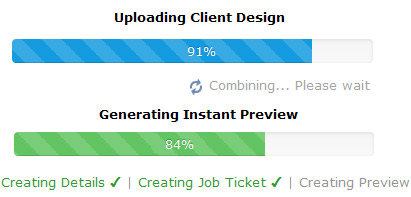2024 Produced by Learning Center
When you design your creative image files they can become very big very fast so you can use a fantastic technique that professionals use to reduce megabytes.
It's called Flatten Image.
When you inspect your document info settings, you can see that the megabytes get bigger and bigger the more you work.
Layers, Groups and Smart Objects all give you the best creative control of your designs... but each one adds to the megabytes of your document.
Every now and then, When you use the Merge Layers, Merge Visible and Flatten Image commands it keeps your working files manageable, reduces the megabytes without losing quality and relieves your history states too.
Flatten Image is very powerful and is recommended as a 'best practice' for your workflow and in particular if you are making large trade show graphics, outdoor banner signs, custom graphics and big custom banner printing to ensure your creative remains high quality and won't suffer any transfer problems such as fonts missing, file bloat or missing embeded objects.
Using the Flatten Image command can save you 90% or more of the final document megabytes without losing quality.
So if you're working on big designs, when you reach a milestone stage completion , it's recommended you merge or flatten you doc then continue on,... it really saves a lot of file processing and helps with your history states too.
You'll be able to send your new document to a printing company worry free.
Merge Layers, Merge Visible adn Flatten Image are a better alternative.
- - -



 Do you need custom size? Use the Calculator here
Do you need custom size? Use the Calculator here 














 Start with a
Start with a