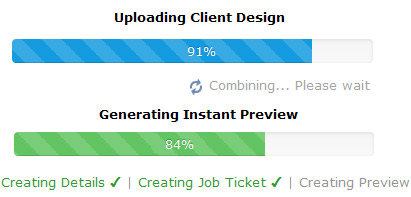Troubleshooting
![]()
For Customers
Uploading messages
- File type not allowed
- Incorrect "SETUP SIZE" message
- Maximum Filesize
- Instant Preview Not Available
- Scale / Ratio / Proportion
File suitability
- Allowed filetypes.
- Send non-print ready files
- What is 'banner print ready'? IMPORTANT
- Why a file may fail when uploading
Browsers / Ad blockers
Accessing your 'MyPage'
![]()
For Designers
Resolution
- Why 72dpi is best
- Upscaling dpi & Downsizing file = error
RGB CMYK
Fold Over Bleed
- Material Over Size IMPORTANT You will not be able to upload if your files do not include the correct Material Over Size
Non Photoshop files
Illustrator, Corel, InDesign, CAD, other...
- Why we use Photoshop
- Metadata required
- Table of allowed filetypes
Final Designs
More help
- One flattened file per line item
- Flattened CMYK PDF
- 72dpi @ 1:1 size
More help
Learn more about dpi, making large banners and signs, how to compose and set your creatives for large format printing using modern techniques.
A great set of instructional videos to help you get the most out of S B O. Check them out.
Still unsure? Contact the professional services team and our Let Us Design department will do it all for you. This month $1 Setup! Conditions Apply*



 Do you need custom size? Use the Calculator here
Do you need custom size? Use the Calculator here 



 Start with a
Start with a