Ready to order? Use these info panels

Custom Sizes - Start by Understanding Fold Over
When we make signs and banners... The hem is folded over and sewn.
... so we need more material
This fold over bleed is called Material Over Size (MOS).
The MOS dimension must be added to your finished order size to suit the manufacturing options.
Material Over Size IMPORTANT Without the correctly matched Material Over Size you will not be able to pass our upload checks.
All Custom Orders Must Use The Correct Manufacturing Template.
Remember, you can have graphic color printing to the edges of your banners, but these will be folded over.
Start by Using Our Manufacturing Templates
1. Overlay your graphics onto our manufacturing template.2. Custom sizes - Use the Easy Template Maker Free!
Go to the Easy Template Maker
Choose custom sizes, options and choices.
Click Generate.
The Easy Template Maker will give you the perfect manufacturing size template with fold over bleed automatically.
Download it, save it, overlay your graphics, order & upload.
The new Easy Template Maker has now been used over 15,256 times. You can use it too. Free!
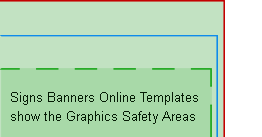
All our Manufacturing Templates show you the Graphics Safety Area
Graphic Safety Areas
Typically your custom orders will have fold over hems, grommet eyelets, possibly hook n loop or pole pocket sleeves so it is important keep important elements away from outside edges and sewing lines.
Remember, you can have graphic color printing to the edges of your banners, but these will be folded over. Read the show more info.
How do I setup correctly?
TIP: Use the Easy Template Maker. It tells you the Safety Graphic Area suited to your order.
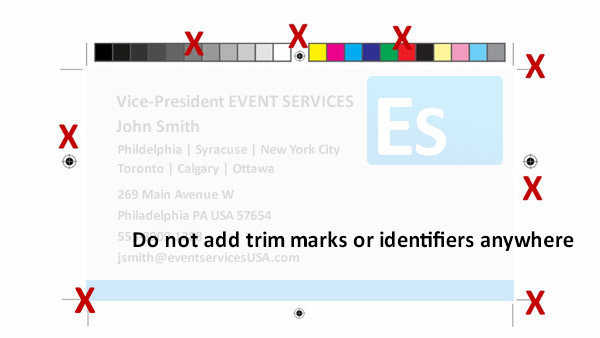
Dont use SIDEBAR Information
When designing your banner signs, displays and printing, use the Easy Template Maker to obtain the correct artboard size.
We use digital printing processes WHICH do not rely upon trim marks, color bars or sidebar information. DO NOT EXTEND any element or other past the manufacturing size. If you place sidebar information inside or outside your artboard area it may cause the file to print disproportionally.
PRE-order. FAQ's Frequently Asked Questions List. Lots of helpful answers and solutions, it pays to visit here once in a while.
Start by Using The Easy Template Maker
1. We now use and recommend the Easy Template Maker for all custom specifications.
Information Such As...It shows you...
| Downloadable Specifications matched to your options | Template | Spec Sheet |
| Recommended Resolution matched to best printing outcomes. | Filetype | DPI |
| Scaling if required eg. 50% file dimension OR use 1:1 artboard size. | 1:1 > 50:1 | 148 Max mb |
| Material Over Size matched to pole pocket sizes, hem sizes & more. | ALL Options Shown | |
No Login Required. To order, template or upload... you do not need an account.


 For Designers
For Designers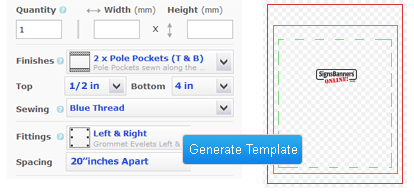





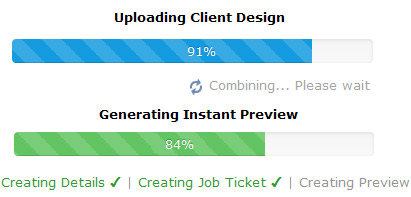

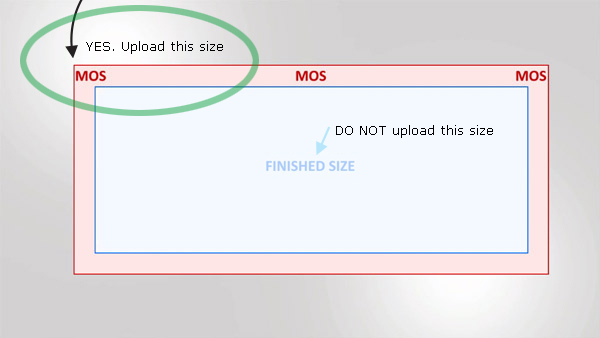

 Start with a
Start with a 